AutoCheck Report Review: Don’t Buy Without Reading This First!
July 22, 2023
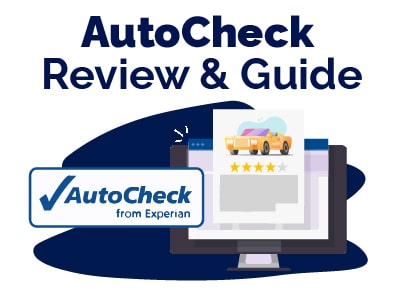

I am a serial entrepreneur and a consumer advocate. When I’m not helping car buyers, I love working on ventures that have a positive impact.
I run a cause marketing agency and serve on the board of Vayu Global Health where we are disrupting the medical industry and preventing the needless deaths of mothers and babies during childbirth.
We all know you’re supposed to get a car report on any used car that you buy. These reports can save you from getting a horrible deal on a car.
Normally, most people think of “CARFAX” for vehicle history reports. But our expert editors have found that AutoCheck is another great resource to use.
With years of experience in car buying under our belts, we’re going to walk you through just how an AutoCheck report works and let you determine if it’s worth it.
Table of Contents
- What is an AutoCheck Report?
- How Much Does an AutoCheck Report Cost?
- AutoCheck Score
- Owner History
- Vehicle Usage
- Major State Title Brand Check
- Accident Check
- Damage Check
- Other Title Brand & Specific Event Check
- Odometer Check
- Open Safety Recall Check
- Detailed Vehicle History
- Vehicle Glossary
- What Are Some Red Flags in an AutoCheck Report?
- What Are Some AutoCheck Alternatives?
- Best Car Deals by Category
- Frequently Asked Questions
What is an AutoCheck Report?
 An AutoCheck Report is a vehicle history report. AutoCheck gathers information about the vehicle based on its VIN, including accident history, mileage, title status, and more.
An AutoCheck Report is a vehicle history report. AutoCheck gathers information about the vehicle based on its VIN, including accident history, mileage, title status, and more.
Experian, a credit reporting company, now powers AutoCheck. They rely on many accident resources and provide you with an AutoCheck Score summary of historical data.
What Is the AutoCheck Buyback Protection?
 AutoCheck offers a Buyback Protection policy. This policy states that they will buy back your vehicle under certain conditions. They will buy the car back if they missed the state title brand that was reported before the report was run. In this case, AutoCheck will buy the vehicle for 110% of the J.D. Power NAD guides' retail value and up to $500 for aftermarket accessories.
AutoCheck offers a Buyback Protection policy. This policy states that they will buy back your vehicle under certain conditions. They will buy the car back if they missed the state title brand that was reported before the report was run. In this case, AutoCheck will buy the vehicle for 110% of the J.D. Power NAD guides' retail value and up to $500 for aftermarket accessories.
Note that not all vehicles are eligible for buyback protection. AutoCheck informs you if the vehicle does or does not qualify on the history report.
How Much Does an AutoCheck Report Cost?
An AutoCheck Report is fairly affordable. It costs $24.99 for a single report. You can also purchase 25 reports (used within 21 days) for $49.99.
AutoCheck Score
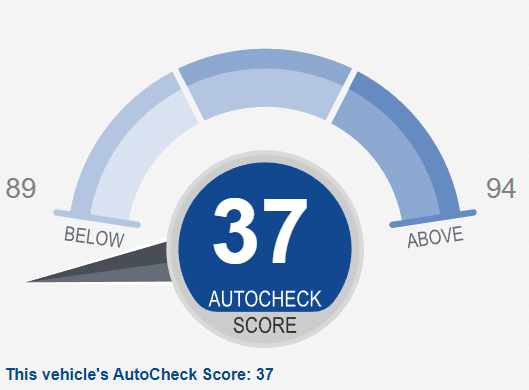 Every AutoChck vehicle report provides you with an AutoScore. The score is a quick way to understand the vehicle’s history and compare it to other vehicles. The higher the score (out of 100), the lower the risk of unidentified issues.
Every AutoChck vehicle report provides you with an AutoScore. The score is a quick way to understand the vehicle’s history and compare it to other vehicles. The higher the score (out of 100), the lower the risk of unidentified issues.
AutoCheck leverages all of the data it finds on the vehicle to come up with the score. For example, accidents and high mileage will lower the score.
However, you should also understand the score range for different vehicles. Some vehicles’ ranges do not go up to 100. Older vehicles may have a lower range than newer vehicles. To understand the full picture, you should examine the AutoCheck Score as well as the range for that type of vehicle.
Owner History
AutoCheck shows the vehicle’s ownership history. It shows the list of owners, including when each purchased the vehicle, where they purchased the vehicle, the dates of ownership, and the length of each ownership.
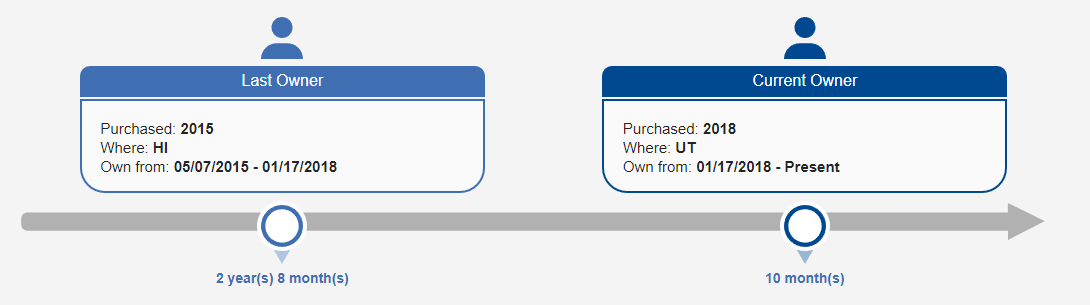
Vehicle Usage
The report states what the vehicle was used for. The options are personal, fleet, rental, lease, taxi, livery, police, government, drivers ed, and commercial.
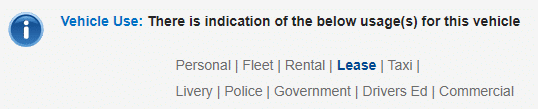
Major State Title Brand Check
AutoCheck looks for state title brands. If any are reported to the DMV, then AutoCheck notes them. Examples of state title brands include:
- Firebrand
- Hail/Flood
- Junk or Scrapped
- Manufacturer Buyback
- Salvage
- Rebuilt
- Odometer
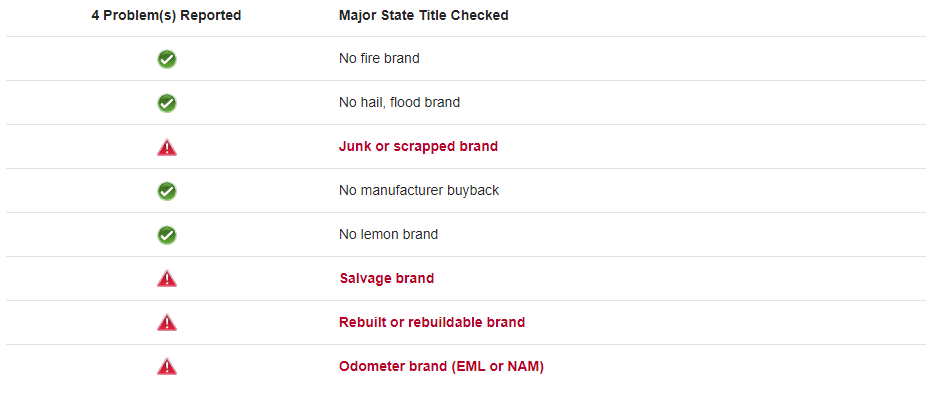
Accident Check
The AuotCheck report indicates if the vehicle was in any accidents reported. Keep in mind that not all accidents get reported to AutoCheck. For any accidents it finds, AutoCheck will state the date and location.
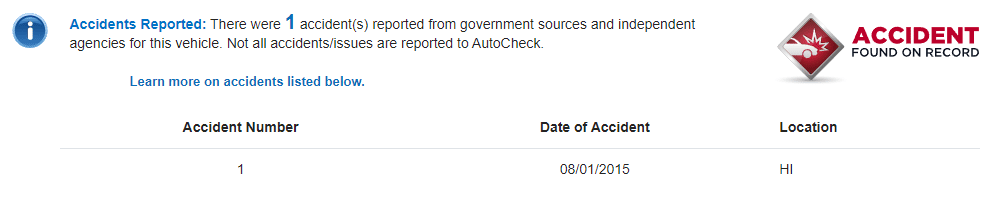
Damage Check
The damage check portion of the report will outline damage-related events. AutoCheck recommends you evaluate the report to assess if repairs were made following damage-related events. The damage check events include:
- Fire damage
- Hail or flood
- Auction junk or scrapped
- Auction rebuilt
- Salvage auction
- Major damage incident
- The frame or structural damage
- Recycling facility
- Crash test
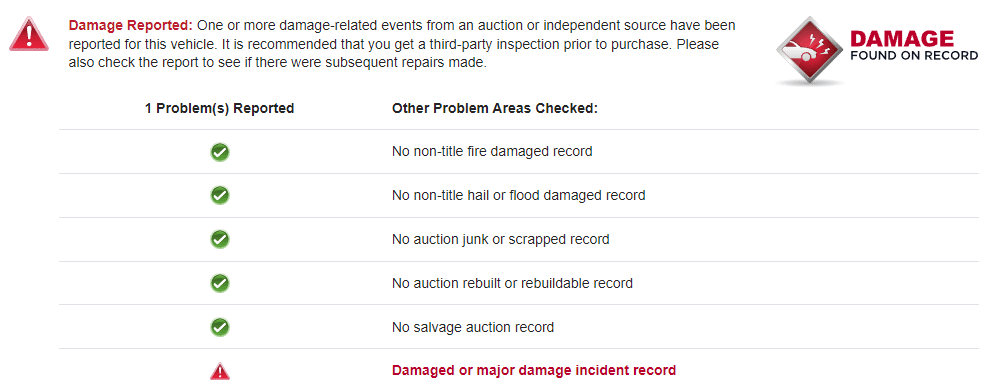
Other Title Brand & Specific Event Check
Other branded titles and specific events that do not fit in the other categories are reported here. For example, insurance loss records, abandoned title records, repossessed records, and corrected title records are reported here.
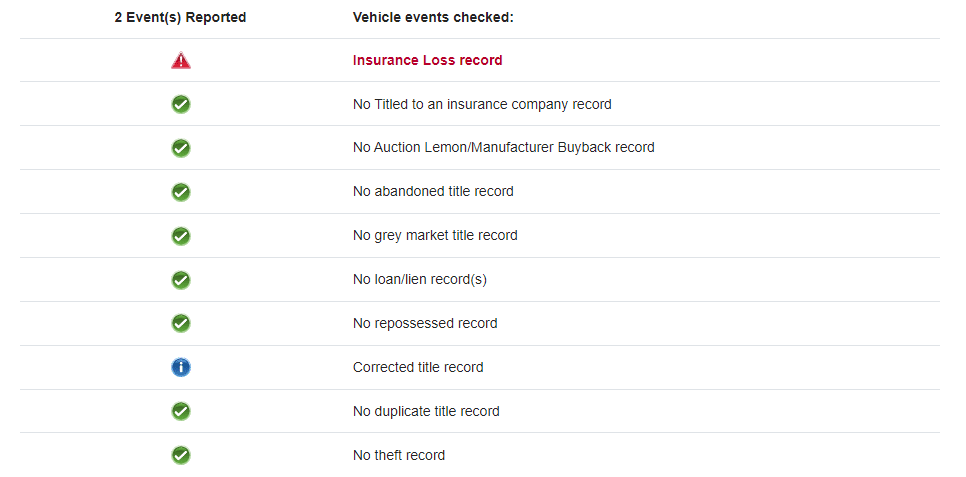
Odometer Check
AutoCheck assesses the odometer. It will report a problem if it finds a discrepancy between the odometer and the reported readings. For example, it may show “EML” if the odometer exceeds the mechanical limit or NAM for Not Actual Mileage.
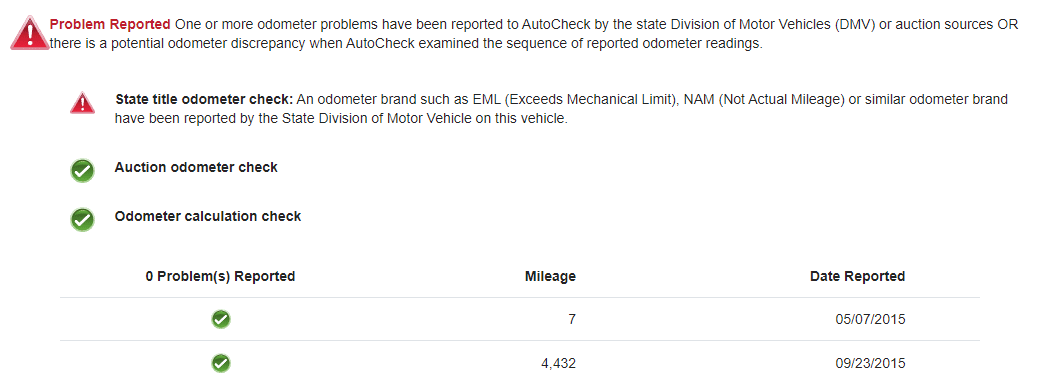
Open Safety Recall Check
Does the vehicle have any unaddressed safety recalls? If so, it’s reported under this section. While safety recalls are normal, open ones that have not yet been addressed are a concern.
Detailed Vehicle History
The detailed vehicle history is a timeline of the vehicle’s events. For example, it will show the date, location, odometer reading, data source, and any other details. If there are any discrepancies (conflicting reports from two different sources) in the timeline, those sections will be bolded and highlighted in red.
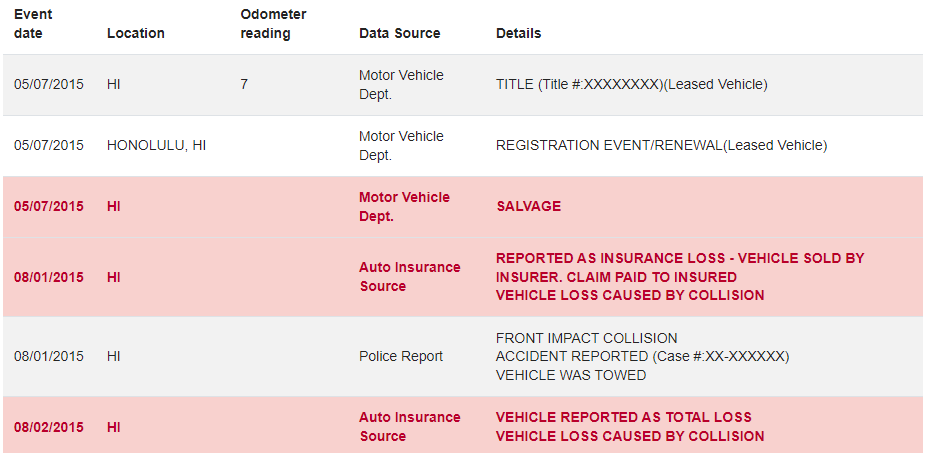
Vehicle Glossary
AutoCheck also has a helpful glossary. The glossary explains relevant vehicle history terms. You can find all of the key terms in alphabetical order with a brief description of each.
For example, a few terms the glossary defines are “Auction Announced as Exceeds Mechanical Limits”, “NHTSA Crash Test Vehicle”, and “Taxi Use". The glossary can be extremely useful for reading and understanding the vehicle history report.
What Are Some Red Flags in an AutoCheck Report?
If you spot any red flags in the report, do more research before moving forward with the purchase. Here are some AutoCheck red flags to keep an eye out for:
 Frequent Change in Ownership. Are there several owners in a short time period? Think about why people would purchase then sell a car quickly. It may signify underlying issues or misuse of the vehicle.
Frequent Change in Ownership. Are there several owners in a short time period? Think about why people would purchase then sell a car quickly. It may signify underlying issues or misuse of the vehicle.- Extensive Repairs. An excessive repair history tends to suggest the vehicle will need future repairs. It may also indicate major problems with the car.
- Incorrect Title Information. The name of the entity selling the vehicle should match what the title shows. Beware of title information that does not match what you’re given, it may indicate a stolen vehicle.
- Salvage/Rebuilt. If the car comes up as salvaged, then it had severe damage at some time. Before proceeding, make sure you understand how salvage titles work in your state.
- Water/Fire/Hail Damage. All damage raises some concern, but water can have a lasting impact on several parts of the car. It often causes more issues down the road.
- Loan/Lien Records. Here you can see if the car is still under a loan or if the title has a lien on it. Beware of vehicles with liens on them.
What Are Some AutoCheck Alternatives?
AutoCheck can be a great option for generating and comparing vehicle history reports. However, there are other resources available for this. Some of the top AutoCheck alternatives include: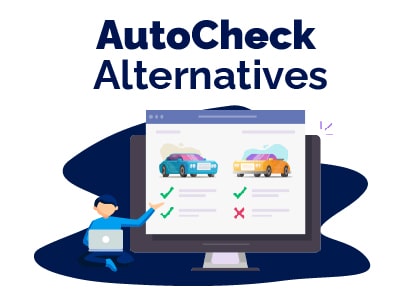
- CARFAX: CARFAX is one of the most well-known providers of vehicle history reports. While their reports are more expensive, they are also known to be extremely reliable and accurate. Learn all about CARFAX in our review.
- VINCheck.Info: Vincheck offers free vehicle history reports of major events. With VinCheck, you can find out about towing events, impounds, theft, and vehicle sales history. You will also be able to see the market value and receive a self-inspect checklist.
- AutoFax: AutoFax is very affordable, costing only $8.99 for a vehicle history report. With a VIN check, you can expect information on past owners, accident history, title status, and flood damage. Much like AutoCheck, AutoFax also provides a score.
Best Car Deals by Category
Frequently Asked Questions
Which is better, CARFAX or AutoCheck?
AutoCheck and CARFAX are both trusted, quality options for a vehicle history report. AutoCheck is less expensive and is well-known for learning about auctioned cars. While CARFAX is more expensive, it’s known for being more accurate for mileage and owner history.
How do I get a free AutoCheck report?
Some dealerships offer a free AutoCheck report with their vehicles, which is the only consistent way to get a free AutoCheck report. Sometimes, AutoCheck offers partial free reports. After the Harvey and Barry hurricanes, they provided free flood reports.
Can I trust an AutoCheck Report?
AutoCheck reports are trustworthy, but they can only relay reported information. Any vehicle history report is only one tool you should use when purchasing a used vehicle. You should also test drive when possible and consider a pre-sale inspection before purchasing the vehicle.
Why should I get an AutoCheck report?
If you are shopping for used cars, then you need to compare vehicle history reports. While there are several options available, AutoCheck is affordable and convenient. Their AutoCheck Score makes it easy to understand your report and compare multiple vehicles.
Are AutoCheck reports worth it?
AutoCheck reports are fairly affordable. They also have a good reputation. However, they are often seen as slightly less reliable than CARFAX reports. Still, investing in AutoCheck reports alongside other reports and inspections can help you save the huge expense and headache of dealing with a lemon.
Do insurance companies report accidents to AutoCheck?
While some insurance companies may report accidents to AutoCheck, not all do. It’s possible that not every accident shows up on an AutoCheck report. Furthermore, not every reported accident includes the full details. Keep this in mind as you shop for your next vehicle.
Do body shops report to AutoCheck?
The majority of body shops do not report accidents to AutoCheck, because they are not required to. Even if they do, it may only show up as “vehicle serviced".
Posted in Car Buying Tips |




