How to Change Battery in Honda Key Fob
January 31, 2023
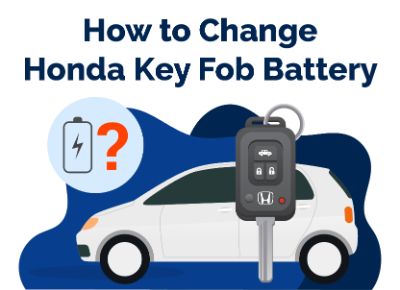

I am a serial entrepreneur and a consumer advocate. When I’m not helping car buyers, I love working on ventures that have a positive impact.
I run a cause marketing agency and serve on the board of Vayu Global Health where we are disrupting the medical industry and preventing the needless deaths of mothers and babies during childbirth.
A key fob is a convenient device that can unlock your car's doors and trunk and even start the engine without a key.
Many newer Honda vehicles come equipped with key fobs, and while they are very convenient, they require regular maintenance.
One of the most common issues with key fobs is a dead battery, which can prevent the fob from functioning properly.
This article will teach you how to change battery in Honda key fob!
Table of Contents
- Why You Need to Change Your Honda Key Fob Battery
- What You Will Need to Change Your Honda Key Fob Battery
- Step-by-Step Guide: How to Change the Battery in Your Honda Key Fob
- Troubleshooting The Honda Key Fob Battery
- How Long Does a Honda Battery Fob Last?
- How Much Does it Cost to Replace a Battery in a Honda Key Fob?
- Conclusion
- Best Car Deals by Category
Why You Need to Change Your Honda Key Fob Battery
A key fob is an electronic device that uses a battery to power its functions. Like any other battery-powered device, the battery in a key fob will someday run out of power and need to be replaced.
If you suspect your key fob is not functioning properly or loses power quickly, it is likely time to replace the battery. In addition to ensuring that your key fob continues to function properly, replacing the battery is also important for security reasons.
A dead key fob battery can prevent you from locking your car, leaving it vulnerable to theft. Regularly replacing the battery can ensure that your key fob has enough power to function properly and keep your car safe.
What You Will Need to Change Your Honda Key Fob Battery
To change the battery in your Honda key fob, you will need the following items:
1. A New Battery
The battery in your Honda key fob should be the same size and type as the old one.
If you are still determining which type of battery to use, refer to your Honda owner's manual or consult with a Honda dealership.
2. A Small Tool
Some key fobs may require you to use a small tool, such as a paper clip or a flathead screwdriver, to press the release button and open the back panel of the fob.
3. A Clean and Well-lit Workspace
Replacing the battery in your Honda key fob is a delicate process, so it's important to have a clean, well-lit workspace where you can see what you are doing.
Step-by-Step Guide: How to Change the Battery in Your Honda Key Fob
Replacing the battery in your Honda key fob is straightforward and can be done in a few minutes. Follow these steps to change the battery in your Honda key fob:
Step 1: Opening the Key Fob
Now that you have the right tools and materials, you can open your Honda key fob.
Depending on your key fob type, the process may be slightly different. However, most Honda key fobs require the same basic steps to open the casing and access the battery.
The first step is using a Phillips screwdriver to loosen the two screws on the back of the key fob.
Once the screws are removed, you can use a flathead screwdriver to lift the back of the key fob away from the front. Be careful not to damage the casing as you remove it, as it may be difficult to replace.
Once the back of the key fob is removed, you can access the battery. Use a pair of tweezers to eliminate any debris blocking the battery. Once the battery is visible, you can carefully remove it and set it aside.
At this point, you are almost finished opening your Honda key fob. All left to do is clean the key fob's inside with a lint-free cloth and rubbing alcohol.
This will ensure that no dirt or dust will enter the key fob when you replace the battery.
Step 2: Remove the Old Battery
Once you have located and pressed the release button, the back panel of the fob should pop open, revealing the battery inside.
Carefully remove the old battery by gently pulling it out of the fob. Be careful not to damage any delicate components inside the fob while removing the battery.
Step 3: Install the New Battery
Now that you have opened the key fob and removed the old battery, you are ready to replace it with a new one.
Begin by taking the new battery and ensuring it is the correct size and type for your Honda key fob. The most common type of battery used in Honda key fobs is the CR2025 lithium battery.
Once you have the new battery, insert it into the fob in the same orientation as the old battery.
Make sure that the positive and negative ends of the battery are facing the correct direction.
The positive end of the battery is typically marked with a plus sign (+), while the negative end is marked with a minus sign (-).
If you followed all the steps correctly, your Honda key fob should work properly. You can test it out by pressing the button on the key fob to see if the doors unlock and the engine starts.
If everything is working correctly, then you have successfully replaced the battery in your Honda key fob.
Step 4: Test the Fob
Once you have installed the new battery, testing the fob is important to ensure it works properly. To do this, press the buttons on the fob to see if they are functioning correctly.
If the fob is working properly, the buttons should unlock and lock the car's doors and trunk and start the engine if the fob is equipped with a start button.
Step 5: Close the Fob
Once you have tested the fob and confirmed it is working properly, it's time to close it up.
Press the back panel of the fob back into place, ensuring that it is securely attached. If you notice any gaps or loose areas, carefully adjust the back panel until it fits securely.
Troubleshooting The Honda Key Fob Battery
Even if you follow all the steps correctly, there is still a chance that you may encounter some problems when replacing the battery in your Honda key fob.
Fortunately, there are several troubleshooting tips to resolve any issues you may have.
The first step is to ensure that your battery is the correct type and size for your key fob.
If you use the wrong type of battery, it may not work correctly or fit in the key fob. Double-check that you are using the right battery before proceeding.
The next step is to check the connections between the battery and the key fob. Make sure the connections are tight and secure, as a loose connection could stop the key fob from functioning.
Finally, if the key fob still does not work, you may need to inspect the casing for any signs of damage. If the casing is cracked or broken, it may need to be replaced.
By following the troubleshooting steps outlined above, you should be able to resolve any issues you may have with your Honda key fob.
With the right tools and a little know-how, you can ensure that your key fob is always working properly.
How Long Does a Honda Battery Fob Last?
Honda key fobs are designed to last for many years. Depending on the type of key fob you have, the battery inside can last anywhere from two to five years, depending on how often it is used.
The type of battery used in a Honda key fob will also affect how long it will last. Most Honda key fobs use CR2025 lithium batteries, known for their long life and reliability.
Replacing the battery in your Honda key fob at least once every two to three years can ensure it will last many years.
In addition to replacing the battery, you can take a few other steps to ensure that your Honda key fob lasts as long as possible.
The first is to ensure that it is kept from extreme temperatures and direct sunlight.
High temperatures can cause the battery to overheat and fail prematurely, while direct sunlight can damage the plastic casing.
Keeping the key fob clean and free of dirt and dust is also important. This can be done with a lint-free cloth and some rubbing alcohol.
This will help to keep the key fob operating correctly and prevent any dirt or debris from entering the casing.
Finally, taking care of your Honda key fob is important, and avoiding dropping it or exposing it to water or other liquids. If your key fob gets wet, dry it off as soon as possible to avoid damage.
How Much Does it Cost to Replace a Battery in a Honda Key Fob?
Replacing the battery in your Honda key fob is relatively simple and inexpensive. Depending on where you purchase the battery, it can cost anywhere from a few dollars to around $20.
In addition to the battery cost, a few other costs may be associated with replacing the battery in your Honda key fob.
For example, you may need to purchase a few tools, such as a Phillips screwdriver, a flathead screwdriver, and a pair of tweezers. These tools can be purchased for a few dollars each.
You may also need to purchase a few other materials, such as a lint-free cloth and a container of rubbing alcohol. These materials can be purchased for a few dollars as well.
Overall, replacing the battery in your Honda key fob is a relatively inexpensive task. The battery, tools, and materials cost less than $30, depending on where you purchase them.
With the right tools and a little know-how, you can easily and safely change the battery in your Honda key fob.
Conclusion
Changing the battery in your Honda key fob is a simple and cost-effective way to ensure your vehicle's keyless entry and start functions continue to operate efficiently.
With just a few basic tools and a new battery, you can quickly replace an old or depleted battery, avoiding potential inconveniences and maintaining your car's security features.
Remember to purchase the correct battery type, follow the step-by-step guide carefully, and test the key fob after replacing the battery to ensure it functions correctly.
Regular maintenance, including battery replacement, will extend your Honda key fob's lifespan and reliability. If you encounter any issues during the process, refer to troubleshooting tips or seek professional assistance if necessary.
By staying proactive in key fob maintenance, you'll enjoy the convenience and security benefits of your Honda's keyless features without interruption.
Best Car Deals by Category
Posted in Car Buying Tips, Car Troubleshooting |




