How To Factory Order A Nissan (7 Easy Steps)
January 21, 2023
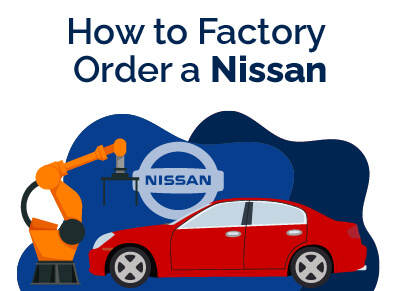

I am a serial entrepreneur and a consumer advocate. When I’m not helping car buyers, I love working on ventures that have a positive impact.
I run a cause marketing agency and serve on the board of Vayu Global Health where we are disrupting the medical industry and preventing the needless deaths of mothers and babies during childbirth.
Factory ordering allows you to customize and purchase your car directly from the manufacturer, albeit through a dealership.
This method enables you to tailor your vehicle to your specifications while avoiding the markup that often comes with dealership or third-party purchases.
Placing a factory order with Nissan can initially seem daunting due to the various brands under the Nissan Motor Group umbrella, including Nissan, Infiniti, and NISMO.
Our aim is to simplify this process, ensuring a smooth factory ordering experience for your Nissan.
The steps involve visiting the Nissan Motor Group's website, selecting the Nissan brand, choosing your country, picking the model you want to order, customizing it, obtaining a quote, scheduling a test drive, selecting a dealer, and completing the payment.
This guide will provide you with a comprehensive breakdown of how to factory order a Nissan, making the process clear and manageable.
Table of Contents
How To Factory Order A Nissan
1. Visit the Official Website
To factory order a Nissan, you need to visit the company’s official website. The website contains a list of car brands that the Nissan group owns; scroll down and visit the Nissan website.
This will require that you visit the Nissan website for your region. Locate your continent and country and visit the Nissan website for your region. This personalizes your search for a Nissan car that meets your needs with dealers near you.
2. Explore and Select a Car
Now, you are on your country’s Nissan website. You will notice different types of Nissan cars split into different categories. There are electric cars, sports cars, trucks, crossovers, and SUVs. You visit each category to select the car that aligns with your goals.
The MSRP of these cars is written on them. You can easily estimate the price of your preferred car, choosing any one that aligns with your budget.
There are provisions for you to click on any car of your choice and explore its features and offerings. This includes the ability to view the safety ratings of each Nissan vehicle.
When you are done with explorations, choose any car of your choice.
3. Build and Price
When you spot any car of choice, click “build and price.” This opens you to a page with many trim levels and configurations for you to build on. Choose a trim and start building.
The build phase of your Nissan factory order handles the entirety of how you want the car to look. This includes the interior, exterior, towing, and accessories. Each category has built aspects that you will need to address.
On the exterior, you get to choose your preferred paint. Unlike what is seen in most car brands, Nissan doesn’t charge you extra for whatever paint color you choose while building.
Other exterior fittings like body protection, styling, storage, lighting, and running boards might cost you extra.
Your Nissan interior build covers the interior color, technology, safety, comfort, cargo, lightning, and weather protection.
This continues through towing and accessories configuration. You must understand that the build specifications vary according to different trims and models.
4. Get a Quote and Locate a Dealer
After building your Nissan car, the next thing to do is to get a quote and proceed to pricing. To get a quote on your factory-ordered Nissan, click” Get Your Quote” and fill out the available form.
The form requests your personal and contact details. This includes your name, email, and phone number.
It is necessary that you input your zip code. This will generate a list of dealers near you. Choose your preferred dealer and await a call on the next step.
The dealers are categorized according to how close they are to you. You should consider the miles apart to enable you to make the right decisions.
When you are done filling out the form, click submit. The dealer will receive your build order and will get back to you in a few hours about the next step to take.
It is important that you should choose dealers near you for easy communication and access to their facilities.
5. Test Drive
The next thing to do is to test drive the car that you selected. You can test drive a Nissan car through the shopping tools.
To book a test drive, you have to choose the car that you are about to order. These cars are split into different categories; cars, electric cars, sports cars, commercial vehicles, etc.
You should find your preferred car on the list, select and fill out the form that follows. This requires you to choose the car model, version, and appointment details.
The appointment details entail that you choose a dealer near you. Preferably, you can choose the dealer you sent your build order to. This will unify the entire process.
Choose your preferred date and time for the test drive, contact information, and preferred contact method. You can insert as many comments as you want the dealer to read, authorize and submit. The dealer will contact you on your request.
6. View and Choose Offers and Financing Method
Nissan provides financing offers, deals, and incentives. These special offers are spread through financing options, leasing, and tax deductions.
On Nissan’s regional website’s homepage, scroll down to the footer and click “offers and financing” under the “business and fleet” category. This leads you to different financing and purchase options that make it easier and better to buy a Nissan car.
You might need to contact your dealer or the fleet sales manager to learn about some of the offers. There are also a few incentives that you can benefit from. For instance, you have the truck’s $1000 upfit allowance, cargo management solutions, mobility assist, etc.
You can click on any of the cars on display to view the offers on them.
7. Finalize Payments and Documentation
You’ve done pretty much pretty everything. It’s time to finalize all that is for your Nissan factory order. This includes getting your VIN to track your order, negotiating a fair price, and discussing your build order with the dealer.
How Long Do Nissan Orders Take?
Nissan orders usually take up to eight to twelve weeks before delivery. This is calculated from the time of order receipt to when the vessel is available for shipping.
This might vary depending on the model and the rate of demand and supply of the model. Orders can take up to 3 to 4 months or even less.
Summary
Factory ordering a Nissan car is an interesting experience that you will love to have. The joy of customizing your car just as you want it, test driving, and the benefits of cutting costs.
Some features you configured for your Nissan order might not be available, but if it is, the dealer will inform you.
Best Car Deals by Category
Posted in Car Buying Tips, Car Troubleshooting |




